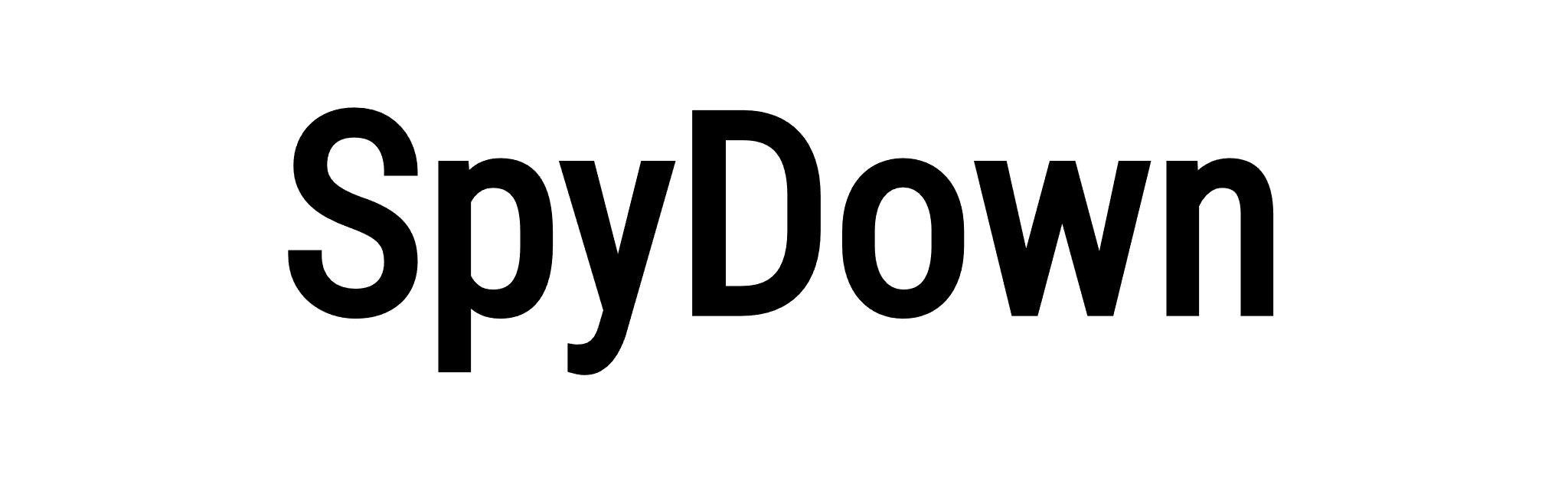Are you wandering around in search of a way that you can follow to convert audio content into text easily and quickly? Then no need to worry as lots of people are also searching for a platform that provides them ease in this regard.
As we know, audio content has always been on the top, so it becomes essential to transcript the content for repurposing material. The right audio to text converter tool is the best choice in this regard. Today, we are here with an incredible working tool that lets you convert any audio content into text in seconds.
EaseText Audio To Text Converter
Sometimes, we have to get a text file of a particular content but the problem that appears is that we have only audio. In such a situation, there comes a need for audio to text converter. No doubt, EastText is the most incredible working platform where you can easily do your work.
You just have to provide the audio content to the tool and then after a few steps, the text file will be handed over to you in seconds. The most amazing fact about this tool is that you can also do all kinds of editing to your text content.
Steps To Convert Audio To Text
Conversion of the audio files to text has become an easy task by using the EaseText audio to text converter. The steps to use audio to text converter are straightforward so that the user doesn't have to put much info. The steps are mentioned below:
Step 1: Move To EaseText Converter
First of all, we have to get access to the EaseText audio to text converter. Then complete the installation process by double tapping on the executable installation file.
Step 2: Insert Audio Content
Now, it's time to insert the audio content into the tool. For this, tap on the 'Convert' option and then you will be asked to enter the audio file. The amazing fact is that you can even add multiple files at the same time.
Step 3: Conversion
Now, you will see that processing will start on your content and the file will start converting into text. The thing you have to keep in your mind is that the time taken in processing will depend upon the size of the file.
Step 4: Editing
You can also edit the content according to your desire and can add comments as well as notes etc.
Step 5: Exporting Content
Finally, you have to export the text file after doing all the editing. You can save the file in the form of PDF, HTML or DOC, etc.
Ending Thoughts
There may be a situation in your life when you find a sudden need to convert a particular content in audio to a text file. In this situation, there is no helping tool other than an audio to text converter. In the above article, we have discussed this converter and the steps that we can follow to use it. Hope that the above article proves to be helpful for you.