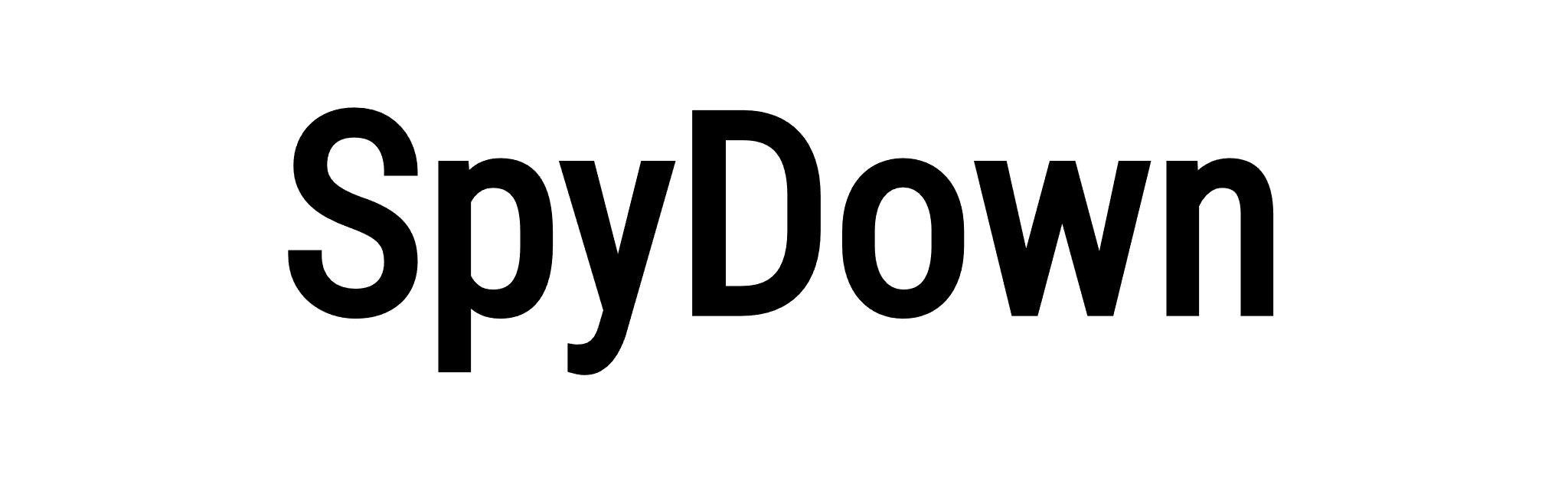Since their invention many years ago, two-way radios and walkie-talkies have both undergone significant advancements. Walkie-talkies have countless uses; both adults and kids use them for recreational play, and a great deal of businesses and organizations still rely on their features. There is an extensive range of sizes, colors, shapes, and features available in today's walkie-talkies.
They typically consist of a portable gadget that already has a speaker, microphone, and antenna built in. The user only needs to press a button to send their voice and release it to listen, allowing for seamless push-to-talk communication. Modern walkie takie often come with extra features like multiple channels, long-range capabilities, and weather-resistant designs to be versatile in a range of situations.
What Gives It The Name "Walkie-Talkie"?
The American engineer and inventor Al Gross is credited with coining the term "walkie-talkie" during World War II. Because of his major contributions to the development of portable two-way radios, he is frequently referred to as the "father of the walkie-talkie".
The term "walkie-talkie" refers to the device's two-way communication feature and the ease with which people could converse while walking. The phrase highlights the radio communication device's ease of use and portability by capturing its handheld and portable nature. Because of its usefulness in facilitating soldiers' effective communication while they were on the move during a war, the walkie-talkie gained widespread acceptance and recognition thanks to this memorable and accurate moniker.
Correct Static in a Walkie-Talkie
Walkie-talkie static can be fixed by taking a few steps to locate and fix the underlying issue. Here's a thorough how-to for troubleshooting and fixing static problems with walkie-talkies:
Check the Batteries
Make sure the batteries in the walkie-talkie are completely charged, or get new ones. Static and other interference can result from weak batteries. Keep an eye on your battery levels and replace them when necessary to ensure peak performance and reduce the chance of static interference during conversations.
Antenna Check:
Make sure the walkie-talkie antenna is intact and firmly attached. Static and signal problems may arise from an antenna that is loose or broken. Make sure the antenna is firmly screwed in if it can be detached. In order to maximize communication and minimize interference with walkie-talkies, proper maintenance of the antennas is essential.
Channel Interference
To deal with static, switch the walkie-talkie channel. Disruptions may arise due to interference from radios or other devices using the same frequency. By identifying and reducing interference, testing various channels promotes clear communication. Choosing a less crowded channel improves overall performance and lowers the chance of static.
Squelch Adjustment
To maximize the performance of your walkie-talkie, adjust the squelch control. When there is no signal, the squelch function mutes background noise. Adjust the squelch setting to a neutral setting to minimize static and preserve audible clarity. A more dependable walkie-talkie experience is ensured by proper squelch adjustment, which reduces interference and guarantees a quieter channel.
Environmental Interference:
Static could be caused by surroundings. To enhance signal quality when troubleshooting walkie-talkie problems, move to an open area away from obstructions like buildings or mountains. Radio signals can be affected by environmental interference, so picking a clear spot improves communication and reduces static noise.
Weather Conditions
Walkie-talkie signals can be affected by weather conditions. In order to rule out interference from the weather, test the radios on clear days. Storms or rain can alter the atmosphere, which can affect signal strength. In order to distinguish between environmental influences and possible equipment problems during radio communication, it is helpful to monitor weather conditions. This lowers static and improves communication.
Inspect the Radio for Damage:
Examine walkie-talkies carefully for any signs of physical harm, loose connections, or water damage. Signal disruptions and static can be caused by damaged components. Frequent visual inspections guarantee the radios' integrity and allow for prompt replacements or repairs. Reliable communication is ensured and interference risk is reduced with a well-maintained radio.
Conclusion
Examining and adjusting walkie-talkie static requires taking into account environmental factors as well as issues with batteries, antennas, channels, and squelch settings. It is imperative to regularly inspect for damage. Users can maximize walkie-talkie performance, minimize interference, and guarantee clear communication for efficient use in a variety of settings by adhering to these guidelines.